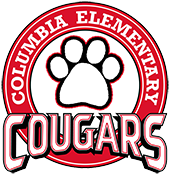Technology Support
Parent Technology Help Desk
The Parent Technology Help Desk can be reached at 833-921-3277 (833-921-FCPS) and will be answered by staff members between 7 a.m. and 11 p.m., seven days a week. Please specify if you need an interpreter when you call.
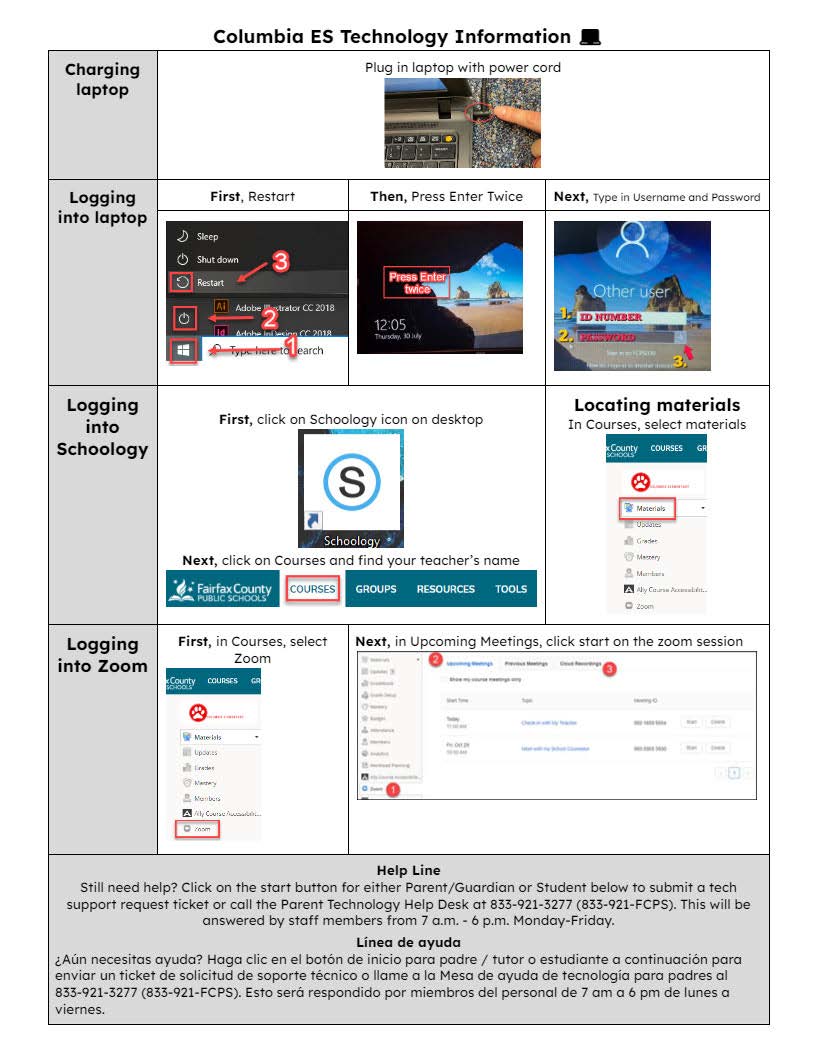
Password Assistance
General
Audio/Video Troubleshooting
How to change audio/video settings in Google Chrome
-
Open up a chrome tab/window
-
Click on the 3 dots at the top-right and click settings
-
Search Camera and click on Site Settings
-
Click on the arrow next to camera
-
Click on arrow/dots next to bb.collab and select allow
-
Click on the arrow next to microphone and select allow
Audio Still Not Working?
Try pressing the Fn key and the F4 key on your keyboard at the same time. The little white dot light on the F4 key should be OFF
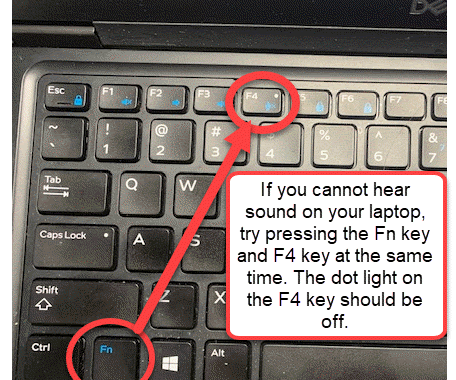
Commonly Used Digital Platforms
Padlet
Padlet is an online bulletin board for students to post and collaborate, encouraging collaboration online. Students will use their @fcpsschools.net account to access Padlet.
|
 |
EdPuzzle
EdPuzzle is an engagement tool which requires students to actively watch videos and respond to questions throughout the video. Videos can be posted directly from their teachers or through youtube. Students use their @fcpsschools.net account to log in to EdPuzzle.
|
 |
Flipgrid
Flipgrid is a website that allows teachers to create "grids" to facilitate video discussions. Each grid is like a message board where teachers can pose questions, called "topics," and their students can post video responses that appear in a tiled grid display. Students use their @fcpsschools.net accounts to log in to flipgrid.
|
 |
Google Suite for Education
A controlled environment in which FCPS students, faculty, and staff can communicate, store files and collaborate on documents, spreadsheets and presentations. Collaboration can occur in real-time, all within a secure FCPS-managed online environment. The use of these tools provides an approved alternative to consumer Google accounts. G Suite for Education includes the following apps for students: Calendar, Classroom, Contacts, Draw, Drive, Docs, Keep, Forms, Mail, Sheets, Slides, Sites, and Tasks. Students use their @fcpsschools.net accounts to access the G-Suite.
|
 |
Peardeck
Pear Deck is an interactive presentation tool used to actively engage students during learning. Teachers create presentations using their Google Drive account. Students log into the presentation with unique access codes and interact with questions while teachers monitor student and whole-class progress. Students will use their @fcpsschools.net account to access PearDeck.
|
 |
MyON
MyOn is a personalized digital library which provides students access to more than 6,000 enhanced digital books.
|
 |